Hosting My Apps on a Raspberry Pi with Docker and Cloudflare Tunnels
2025-06-24 · 1 min read
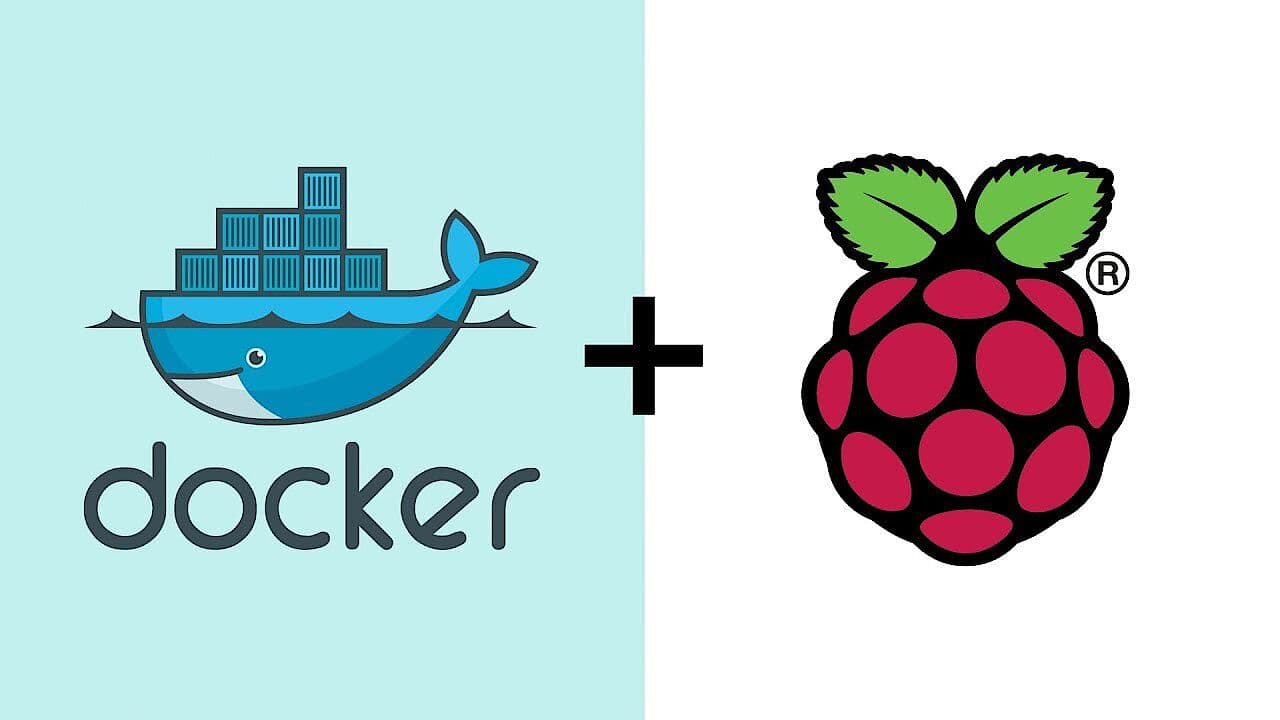
When I first bought my Raspberry Pi 4, I wanted to do more than run hobby projects—I wanted to deploy real web apps and access them from anywhere.
I started by installing Docker and setting up a few simple containers: a static portfolio site, a small Node.js API, and a Redis instance for caching. The deployments were quick, but the challenge came when I needed to expose them securely over the internet without dealing with complex router port forwarding.
That’s when I discovered Cloudflare Tunnels. By installing the cloudflared client on the Pi and linking it to my Cloudflare account, I created secure public endpoints for my containers in minutes. No public IP, no reverse proxy hassle—just instant, encrypted access.
Now I could run my projects at home, push updates from GitHub, and still access everything remotely. The best part? It cost nothing beyond my domain name.
Takeaway:
With Docker and Cloudflare Tunnels, even a Raspberry Pi can act as a lightweight cloud node. It’s an ideal way to understand modern self-hosting and reverse proxying before jumping into full-scale cloud architecture.