Transforming an Old PC into a Proxmox Virtual Lab for Dev and Kubernetes
2025-08-08 · 1 min read
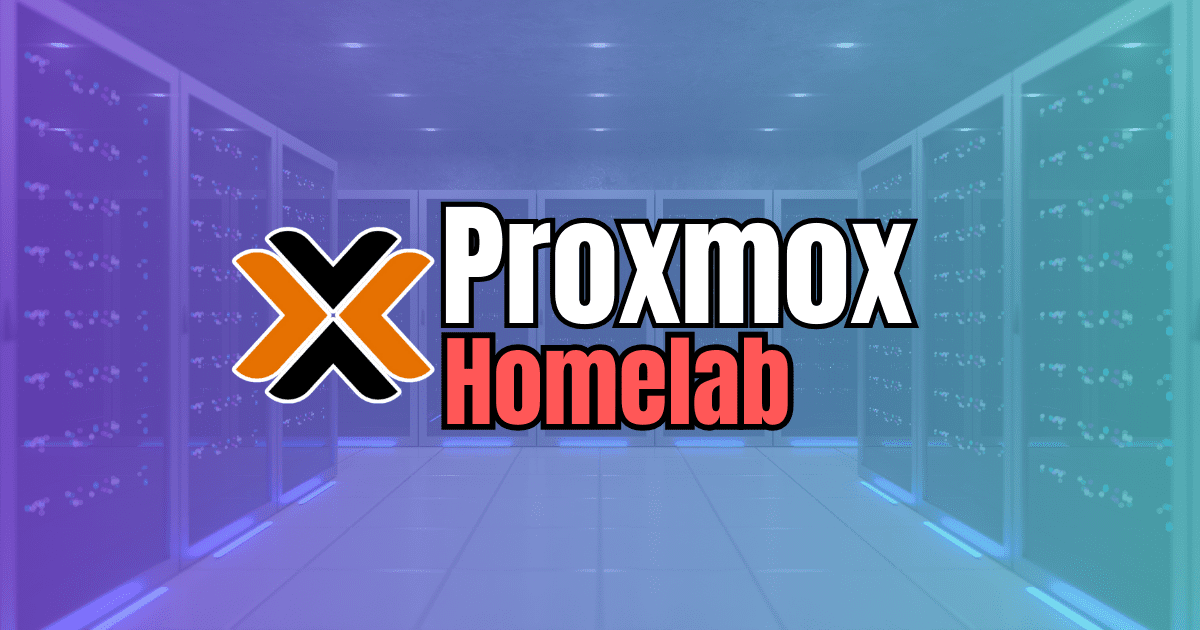
After building my NAS, I wanted more control—something that could host multiple virtual environments. My old i7 PC was the perfect candidate, so I installed Proxmox VE, an open-source virtualization platform.
The setup transformed the system into a compact data center. I created three VMs:
- TrueNAS for network storage
- Ubuntu Docker host for local container development
- Kubernetes node for learning cluster orchestration
Running all three together taught me a lot about resource allocation, networking, and storage passthrough. I also set up a small internal network between the VMs to mimic production-like conditions.
Now, I can test DevOps pipelines, microservices, and distributed setups locally before deploying them to my VPS.
Takeaway:
Proxmox turned my old PC into a multi-purpose learning environment that mirrors cloud infrastructure. It’s the best way to practice real-world deployment and virtualization concepts without cloud costs.